As we all know, rooting the phone is mentioned as one of the requirements for using wifi kill pro. But, a lot of us do not want to root our phone as it voids our warranty and reduces security. So, this article is for all those people who do not want to root their phones.
Wifikill is an application available free on the Google PlayStore. Simply, follow these steps to Install and use the Wifikill Application on your Android device. Install WiFiKill Apk Pro from Google Play. Open Google Play store on your Android Device then search and install WiFiKill Pro App. Wifikill is all about killing your Wi-Fi network connectivity. It is a powerful app using which you can disable the internet connection of the Wi-Fi connected devices. It works impressively by hacking into another Wi-Fi network and then disabling them.
There may be a way to get the benefits of wifikill pro without rooting. There is only one way of installing the application without rooting the phone, but that does not mean you cannot get the benefits of wifikill.
1. Download the WifiKill No Root APK , by clicking here
Wifikill For Pc
2. Install the App on your android phone
3. Restart your Android Device & Reconnect to Wifi
4. Enjoy using the app now!

Txf file conversion. There are also many alternatives to the app which allow us to monitor our wifi network and kick users without rooting the phone.
Here are some ways to control our wifi network without wifikill –
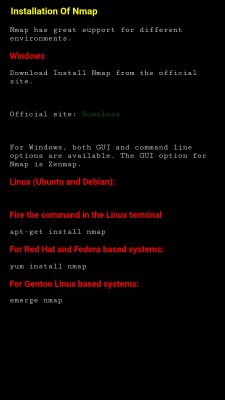
Wifikill Windows 10
1. Use the router interface – You can do everything that wifikill can do, but you do not even need to install an application. You just need a web browser installed on your android device.
Follow the steps below in order to view connected users and kick them from your network –
Wifikill Pc Download Windows 10
- Open web browser and visit 192.168.1.1
- Enter login details (Default : Username – admin | Password – admin)
- Visit wireless statistics tab on the left sidebar (You can see all connected devices here)
- Click on the disable or disconnect tab, next to the device you want to disable.
- That’s it!
2. Use Netcut – This is a similar application available for both android and desktop, you can download this free app and get the same features as wifi kill. Some people even say that this app is a lot better and has a better user interface.
These 2 ways should solve your problem. Unfortunately, if you want to use wifi kill and do not want an alternative, rooting is a compulsory process for you.
Wifikill Alternative
Hope this helps!